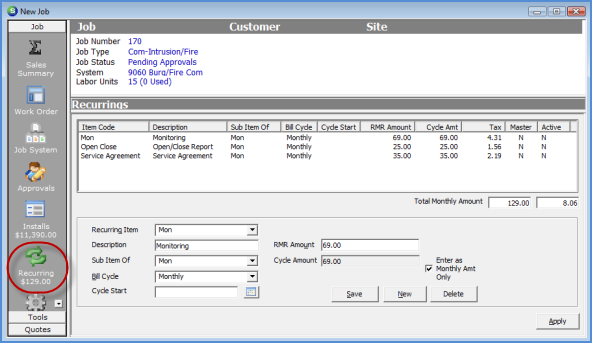
Job Management Creating a New Job Creating a New Job from a QuoteWerks Order
Creating a New Job from a QuoteWerks Order
Recurring Charges Setup
19. The Recurring form is used to create a list of Items that will be invoiced to the customer for recurring services. The field Sub Item of is used if recurring lines are to be "rolled-up" on the customer invoice. In the example below the Sub Item of has been set to Mon for all recurring lines. When the customer is invoiced, all recurring lines with the same Sub Item of code will be group together and the services description that will display on the invoice with be the description of the Sub Item of code.
The Cycle Start date may be entered if it is known when the recurring services will be activated. If a date is entered into this field, this will default into the Job Invoice as the activation date; this date may be overridden when creating the invoice. Typically this field is left blank and filled in by the person generating the Job Invoice.
The Recurring lines will automatically fill in from the Recurring Items entered on the QuoteWerks Quote record. These Recurring lines may be modified or changed by the User if necessary. Additional Recurring lines may be added.
Once saved, Recurring Charges will display in the Sales Summary form.
Once recurring services have been invoiced on a Job Invoice, the recurring line(s) will be activated and appear in the Customer Explorer record and will begin to bill with the next eligible cycle invoice batch.
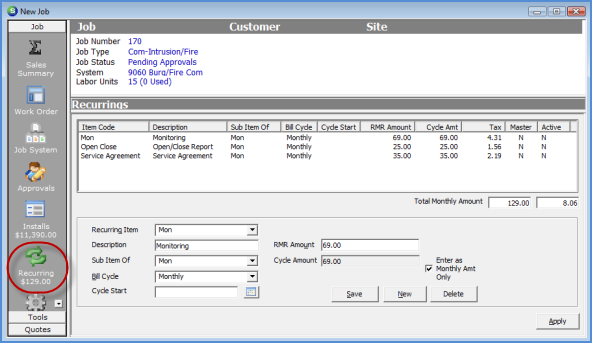
ss10364
12 13 14 15 16 17 18 19 20 21 22 Page 14