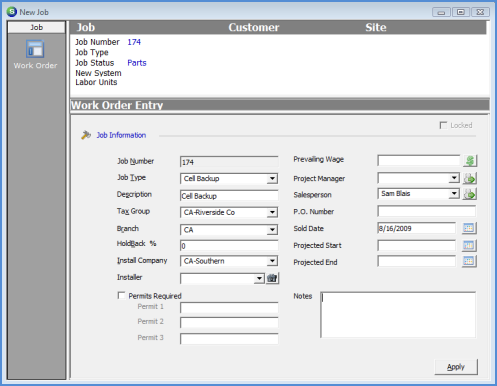
Job Management Creating a New Job Creating a New Job from a QuoteWerks Order
Creating a New Job from a QuoteWerks Order
Job for an Existing Customer/Site - New System (continued)
Work Order Entry
5. The Job Work Order Entry form will be displayed. This is the first data entry form for the new Job. Most of the information on this form will automatically be filled in from the Customer and Site information. Fill out this form according to your company policy and procedures. Three fields on this form are required to be able to save and advance to the second Job setup form; Job Type, Install Company and Sold Date.
When finished filling out this form, press the Apply button located at the lower right to save and advance to the Job System form.
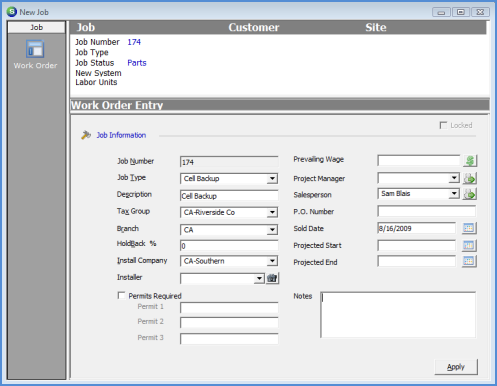
ss10412
The remainder of Job Setup steps are the same as when creating a Job for a new customer. Follow steps 9 through 25 within the help topic QW Job-New Customer - Job System.