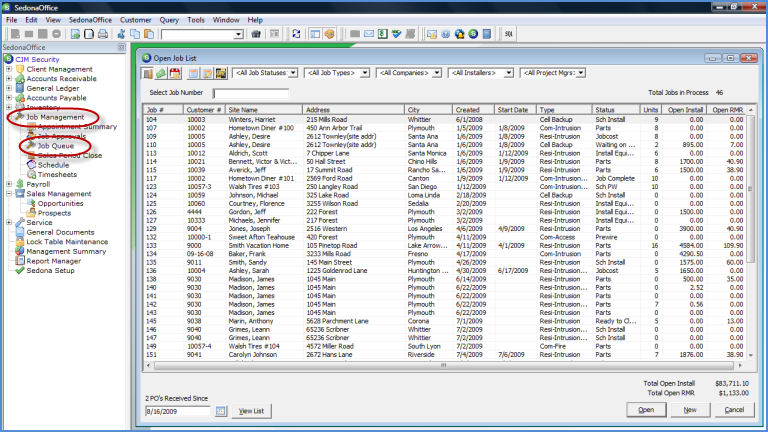
The Job Queue Defined
The Job Queue is a listing of all Jobs currently in process; this is basically your company backlog of Jobs. This listing is accessed from the Main Application Menu Job Management / Job Queue. At the lower right of the list the Total Open Install Charges and RMR remaining to invoice is displayed. In the upper right of the form, the total number of Jobs in process is displayed.
To begin working with any Job on the List, double-click on the desired Job line in the grid or highlight the Job line and press the Open button located at the lower right of the form or highlight a Job line in the grid and press the Open button located at the lower right of the form.
This Listing contains filters at the upper right of the form, functions buttons at the upper left of the form, a listing of all open Jobs in the grid area and function buttons at the lower right of the form.
Filters
There are five filters available from which a User may select one or multiple combinations to arrived at the desired filtered list of Jobs. These five filters are Job Status, Job Type, Install Company, Installer and Project Manager.
Job Status - The User may select one particular Job Status or All Job Statuses
Job Type - The User may select one particular Job Type or All Job Types
Install Company - Companies operating under multiple branches typically setup an Install Company for each Branch location. If the User wants to view only the Jobs in the Install Company in which they work, a single Install Company may be selected. The default is All Install Companies.
Installer - If an Installer was selected on the Job Work Order form, a single Installer may be selected. The Installer field on the Work Order is typically used to indicate the lead Installer for the Job.
Project Manager - If a Project Manager was selected on the Job Work Order form, a single Project Manager may be selected.
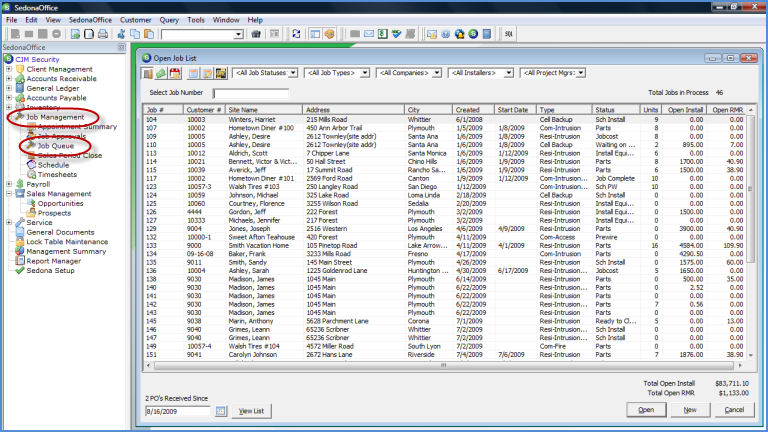
10033