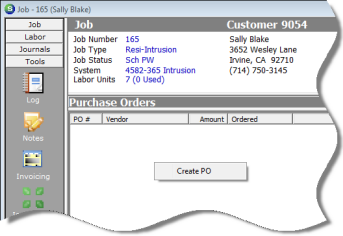
Job Management Purchasing Parts and Expense Items Ordering Parts from a Job
Ordering Parts from a Job record (continued)
3. To create a Purchase Order, position the mouse in the white area of the Purchase Orders form, right-click then select the Create PO option. If there are multiple Primary Vendors associated with the parts entered on the Materials List, the Select Vendors to Create PO's for form will be displayed. The User will select one Vendor at a time from the Primary Vendor list to create a Purchase Order. Check the box to the left of the Vendor then press the Save button located at the lower right of the selection form.
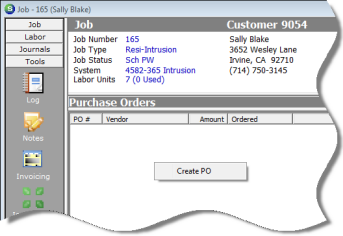
ss10523
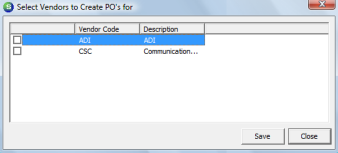
10023