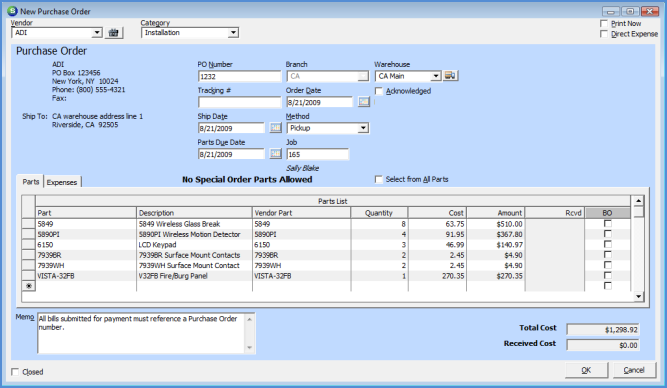
Job Management Purchasing Parts and Expense Items Ordering Parts from a Job
Ordering Parts from a Job record (continued)
4. Once a Vendor is selected, the New Purchase Order form will open filled in with all the parts on the Materials List for the Primary Vendor selected that have not yet been issued to the Job. If all parts on the Materials List have the same Primary Vendor, the New Purchase Order form will open filled in with the parts.
If parts were not previously issued to the Job and not all of the parts need to be ordered, the User may change the quantity to the amount needed. If any part on the list does not need to be order because it is in stock, highlight the entire line then press the delete button on the keyboard to remove the part. Press the OK button located at the lower right of the form when finished filling out the form.
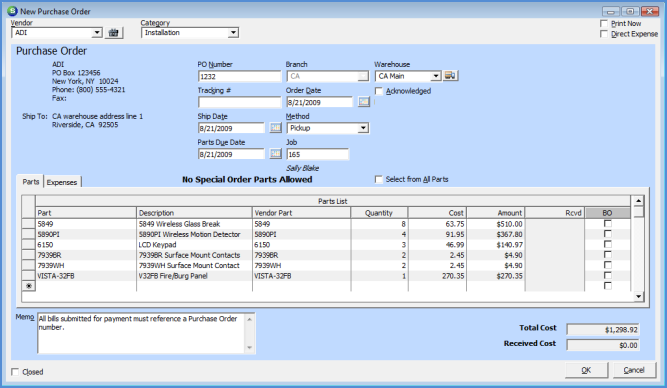
ss10524