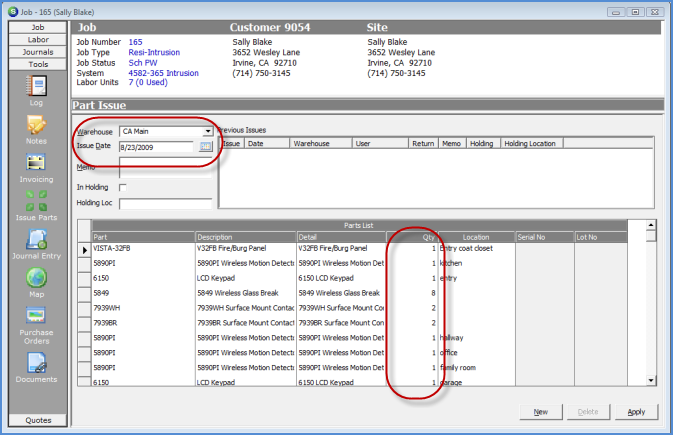
Job Management Issuing and Returning Parts Issue Parts
Issue Parts to a Job (continued)
5. The Part Issue form will be displayed. Select the Warehouse from which the parts are being issued. The Issue Date will default to today's date; make certain to enter the actual date on which the parts were removed from the warehouse.
The lower grid area will fill in with all parts listed on the Job Materials List that have not yet been issued to the Job. If all parts are being issued at this time, press the Apply button located at the lower right of the form. If not all parts are being issued at this time, the User will change the quantity to the correct quantity being issued. If any of the parts are not being issued, change the quantity to zero. When finished making the quantity changes, press the Apply button.
The next time parts are issued, only the parts remaining to be issued will display on the Issue List.
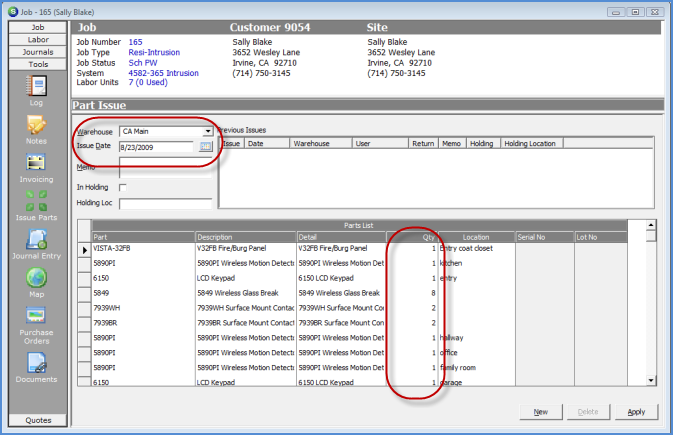
ss10553