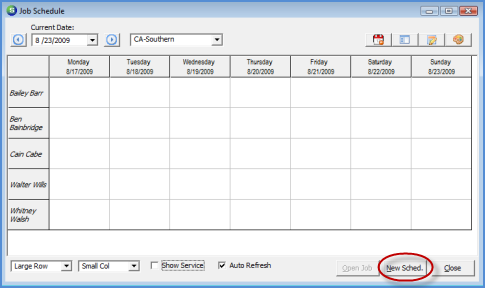
Job Management Scheduling Job Schedule
Job Schedule (continued)
Scheduling from the Job Schedule Board
Jobs may be scheduled on the Job Schedule board from a Job Record or directly from the Job Schedule Board. This section will provide instructions on how to schedule an Installer from the Job Schedule Board.
1. From the Main Application Menu navigate to Job Management and select the Schedule menu option.
2. The Job Schedule will be displayed. Press the New Sched button located at the lower right of the form.
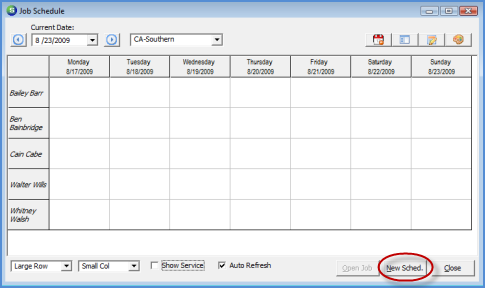
ss10604