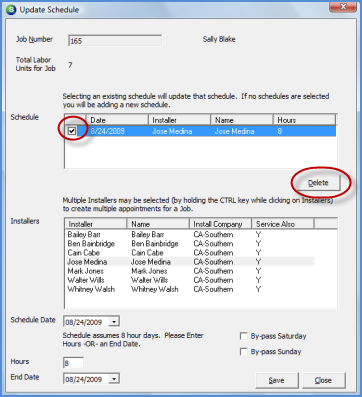
Job Management Scheduling Delete a Schedule
Deleting a Job Schedule (continued)
Deleting a Schedule from a Job Record (continued)
6. The Update Schedule form will be displayed. In the Schedule section, check the box to the left of the schedule to be deleted then press the Delete button.
7. The Schedule Delete form will be displayed. Enter the reason why the schedule is being deleted then press the OK button. The reason typed into the text field will be saved to the Job Log.
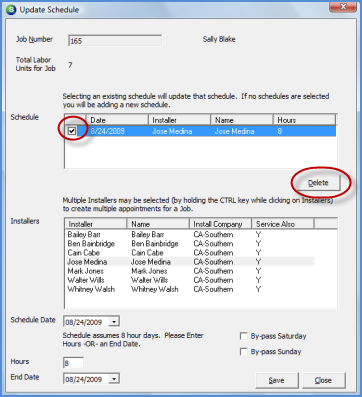
10036
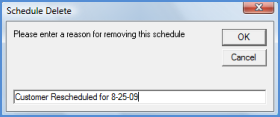
10037
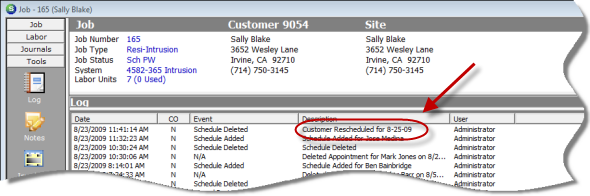
ss10607