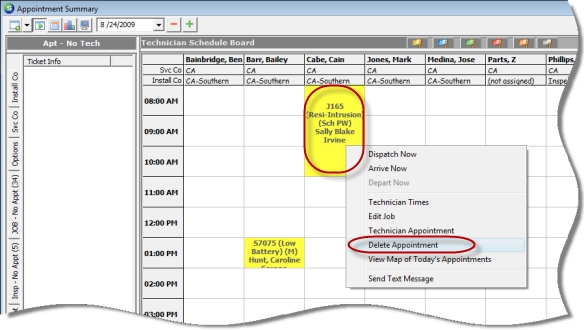
Job Management Scheduling Delete an Appointment
Deleting a Job Appointment (continued)
Deleting an Appointment from the Appointment Summary
If a Job appointment needs to be deleted, this may be done from a Job Record or from the Appointment Summary. This section will provide instructions on how to delete an appointment from the Appointment Summary.
1. From the Main Application Menu navigate to Job Management and select the Appointment Summary menu option.
2. The Appointment Summary will be displayed. Click on the appointment to be deleted, right-click and select the Delete Appointment option.
3. A confirmation message box will be displayed. Press the Yes button to confirm you want to delete the appointment.
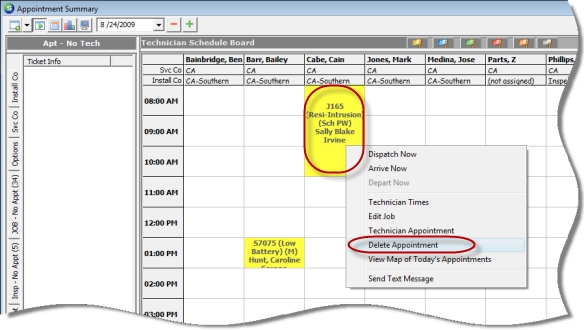
ss10621
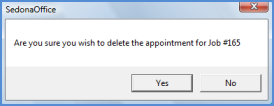
ss10620-1