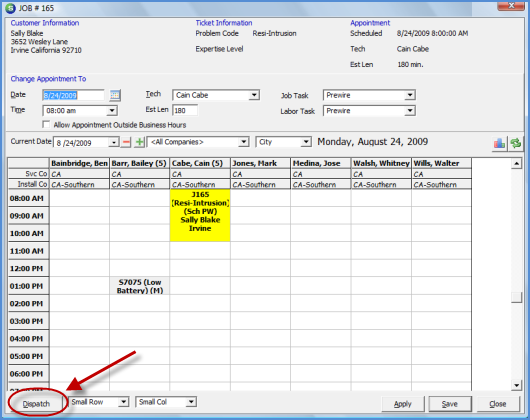
Job Management Job Processing Tools Job Timesheets Dispatch Timesheets
Dispatch Timesheets
Dispatch from a Job Record - Manual Dispatch
If your company is entering timesheets after the work has been performed by the Installer, follow these instructions.
To manually dispatch an Installer Appointment, follow the steps listed below.
1. From the Main Application Menu navigate to Job Management and select the Job Queue menu option.
2. The Open Job List will be displayed. Highlight the Job within the list then press the Open button located at the lower right of the form or double-click on the Job line.
3. Press the Labor button on the Job Toolbar.
4. From the Labor Toolbar, press the Appointments button. Double-click on the Job Appointment to be dispatched.
5. The Job Appointment form will be displayed. Press the Dispatch button located at the lower left of the form.
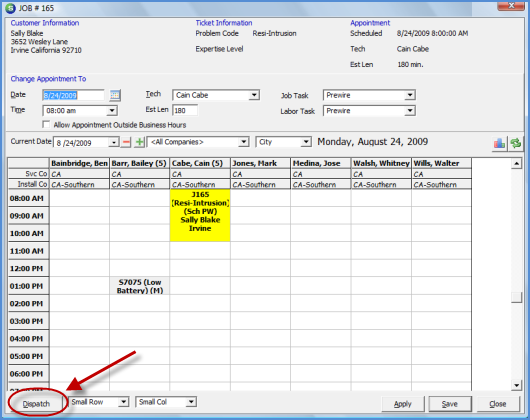
ss10736