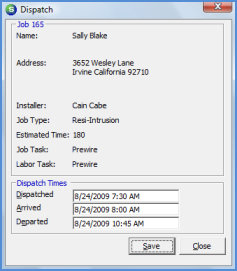
Job Management Job Processing Tools Job Timesheets Dispatch Timesheets
Dispatch Timesheets
Dispatch from a Job Record - Manual Dispatch (continued)
6. The Dispatch form will be displayed. If the time is being entered on the same date that the labor was performed, the User may type in the time into each field; the application will automatically fill in today's date. If the time is being entered for a previous date, the date and time must be manually entered. When entering time, the User may use the period character for the hour/minutes separator instead of using the colon character; example: 7.30.
After entering the Dispatched, Arrived and Departed information, press the Save button.
The User will be returned to the Job Appointment form; press the Close button located at the lower right of the form.
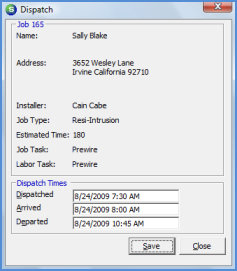
10039