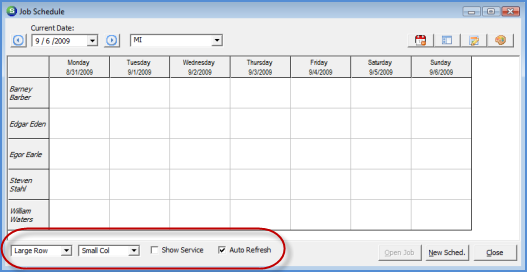
Job Management Job Schedule Job Schedule Board
The Job Schedule Board Defined (continued)
Options
In the lower left area of the Job Schedule are two filter fields; Date and Install Company.
Row Size - This option allows the User to select the row size displayed in the grid area; three choices are available: large, medium or small.
Column Size - This option allows the User to select the column size displayed in the grid area; three choices are available: large, medium or small.
Show Service - When this option is selected, Service Tickets scheduled on the Appointment Summary will be displayed for any Installer that is also available to be scheduled service tickets.
Auto Refresh - When this option is selected, the Job Schedule will refresh every 10 seconds to display any new Job Schedules added by other Users and any new Service Tickets scheduled if the Show Service option (previous option) is selected.
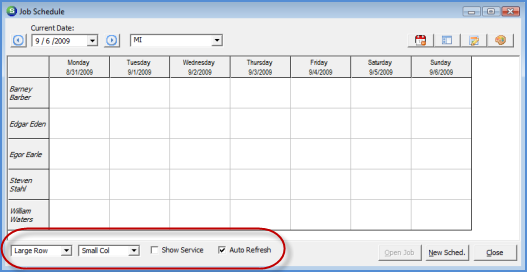
ss10810
Page 1 2 3 4 5 6 7 8 9 10 11 Page 9