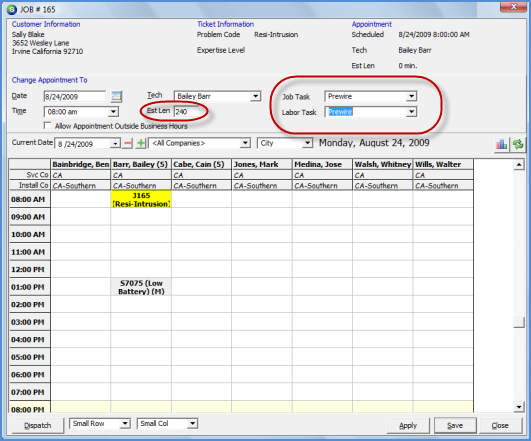
Job Management Appointment Summary
Appointment Summary (continued)
Scheduling an Appointment from the Appointment Summary (continued)
9. The Appointment Edit form will be displayed. In the header area enter the estimated length of time in minutes for the Installer Appointment. The User may also select the Job Task and Labor Task from the drop-down list. The Job and Labor Task selections are optional, however if your company is comparing estimated labor time to actual time by Labor Task, these options should be selected. Press the Save button located at the lower right of the form when finished.
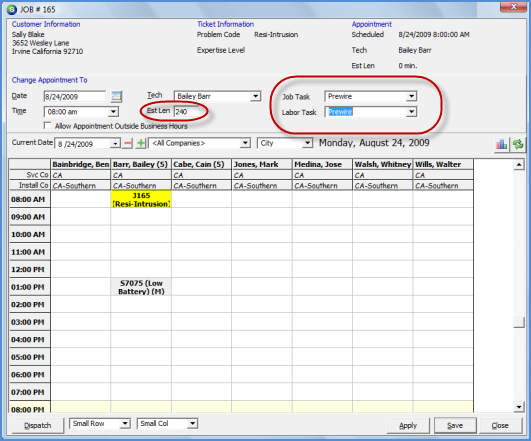
ss10615
10. The User will be returned to the Appointment Summary form. If more than one appointment needs to be created for the Job, additional appointments must be created from the Job record. See Scheduling an Appointment from a Job Record for instructions.