Job Management Sales Period Close
Sales Period Close (continued)
Follow the instructions below to close a sales period and advance to the next period.
![]() Prior to
closing a Sales Period, make certain all Jobs have been entered for
the month that will be closed. This includes any Job Change
Orders that would be dated in the sales period to be closed.
Once the Sales Period has been closed, you may not back-date any
new Jobs or Job Change Orders.
Prior to
closing a Sales Period, make certain all Jobs have been entered for
the month that will be closed. This includes any Job Change
Orders that would be dated in the sales period to be closed.
Once the Sales Period has been closed, you may not back-date any
new Jobs or Job Change Orders.
1. From the Main Application Menu navigate to Job Management and select the Sales Period Close menu option.
2. The Sales Period form will be displayed. If you are ready to advance to the next Sales Period, press the Close Current Sales Month button. The Sales Period form will close. If the User selects the Job Management/Sales Period Close option again, the new Sales Month/Year will be displayed.
If you have accessed this menu option and are not ready to close the sales month, press the Close button on this form.
Closing a Sales Period should be a part of your company's month end closing procedures.
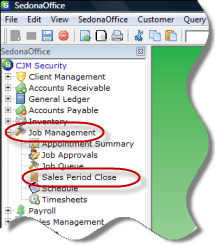
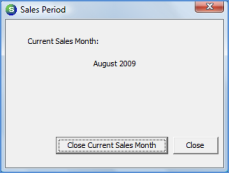
ss10861 10047

10861-1