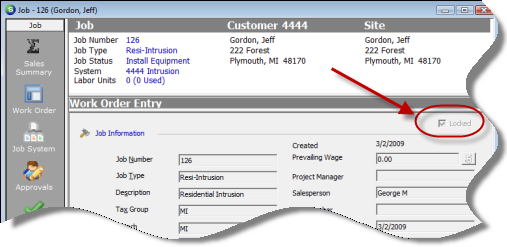
Job Change Orders Overview
Job Change Orders are used when you need to modify Install Charges, RMR, Parts or Commissions on a Job. Step by step instructions will be provided in this topic section for creating Change Orders and Manual Reversal Change Orders.
To be able to create a Change Order, the Job must be in a locked status. A Job can be locked as a result of three situations:
1. A User can force a Job to become locked by flagging a Job Task line for locking and approving the task. If using this option, we recommend you add a Job Task Line such as Lock For Change Order for this purpose.
2. The Job will become naturally locked if the Job has not been invoiced but all Job Tasks have been approved.
3. The Job has become locked as a result of closing the Sales Period. See Sales Period Close for more information.
A Job is identified as locked on the Job Work Order form.
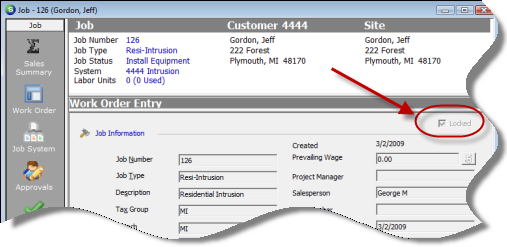
ss10900
There are two types of Change Orders that may be created. A single job may have both Change Orders and Manual Reversal Change Orders.
Note: Negative and positive amounts are not permitted on one change order; they must be entered as separate change orders.
Change Order – Used when adding or increasing charges to the Job; Parts, Labor, Install Charges or Commissions. This is commonly referred to as a Positive Change Order.
Manual Reversal Change Order – Used when reducing or removing charges from a Job; Parts, Labor, Install Charges or Commissions. This is commonly referred to as a Negative Change Order.