Job Management Job Invoicing Progress Invoicing
Progress Invoice
To create a Job Progress Invoice, follow the instructions below.
1. From the Main Application Menu navigate to Job Management and select the Job Queue menu option.
2. The Open Job List will be
displayed. Press the Ready to
Invoice ![]() button from the function
buttons located at the top of the Open Job List.
button from the function
buttons located at the top of the Open Job List.
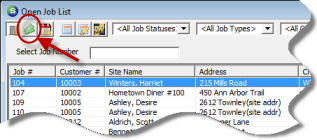
ss11020
3. All Jobs which are ready to be invoiced will be displayed in the grid area. In the upper right of the list, a count of Jobs to invoice will be displayed. In the lower right area the total Install and RMR charges available to be invoiced is displayed.
.png)
ss11020-1