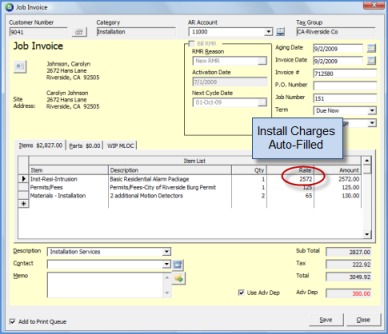
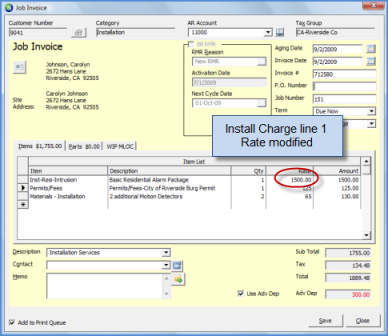
Job Management Job Invoicing Progress Invoicing
Progress Invoice (continued)
4. To invoice a Job on the list, highlight the Job in the grid area then press the Invoice button located at the lower right of the form or just double-click on the Job row in the grid area.
5. The Job Invoice form will be displayed. All charges for the Job that have not yet been invoiced will fill into the invoice lines section of the invoice form. To partially invoice for the charges that automatically fill into the body of the invoice, the User has two options:
· For Install Charges, change the quantity of the line item or
· Type in the total dollar amount to be invoiced for the Install Charge line in the Rate field.
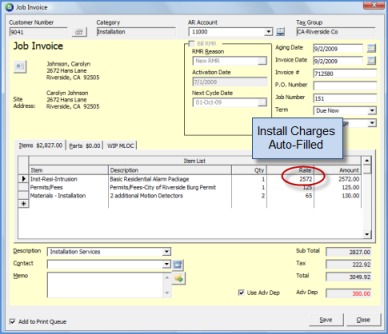
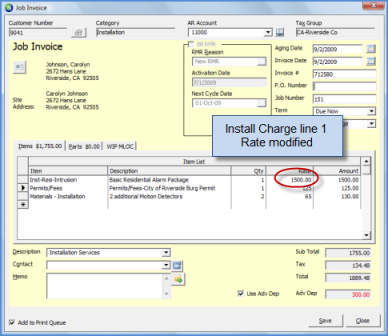
ss11031 ss11031-1