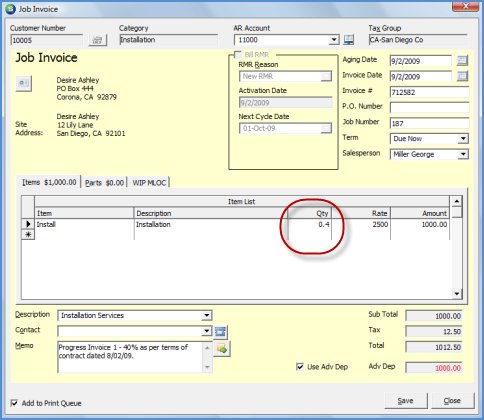
Job Management Job Invoicing Progress Invoicing
Percentage Invoicing (continued)
4. To invoice a Job on the list, highlight the Job in the grid area then press the Invoice button located at the lower right of the form or just double-click on the Job row in the grid area.
5. The Job Invoice form will be displayed. All charges for the Job that have not yet been invoiced will fill into the invoice lines section of the invoice form. The Quantity field will automatically fill in with the percentage assigned to the last approved Job Task Line flagged for invoicing. The quantity field may not be modified for these types of Jobs; this is to keep the Job on the pre-defined invoicing schedule as setup on the Job Task list. The next time the Job is invoiced, the remaining 60% of the charges will automatically fill into the invoice.
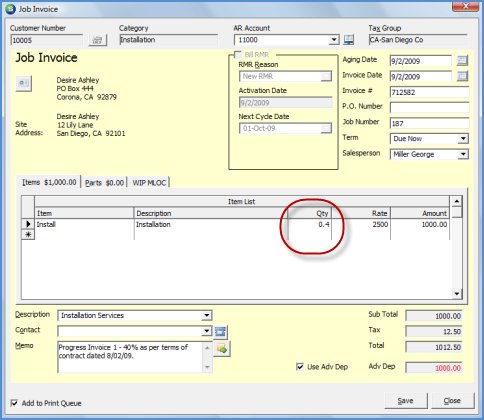
ss11045