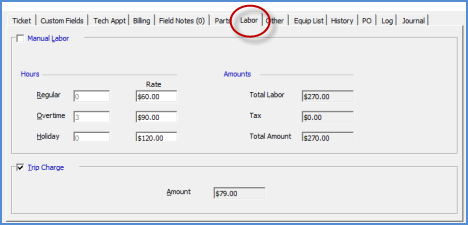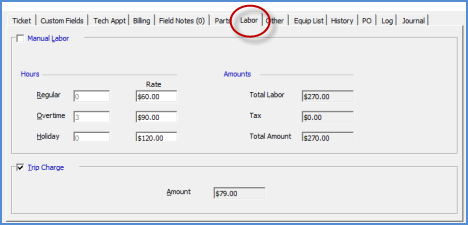
Service Service Ticket Overview Labor
Labor Form Definitions (page 1)
The Labor form is grayed-out until the Technician Appointment dispatch times have been entered and an appointment resolution code has been selected. The Labor form displays the billable charges automatically calculated by the application. Charges are calculated based upon the System Warranty Start Date, the System Warranty Code, and the Service Ticket Service Level. Charges are automatically calculated if a billable type Resolution Code is selected. If a non-billable Resolution Code is selected, no charges will be calculated. If the User needs to modify the Labor charges, the Billing Override options must first be selected on the Billing form, then return to the Labor form and select the Manual Labor option. Once the Manual Labor option is selected, the User may change the hours and/or rates that were automatically calculated.
The number of hours displayed on the Labor form depends on the setup of the Service Level for the Service Ticket. Refer to the next page for an explanation of the automatic labor hours calculation that is performed by the application.