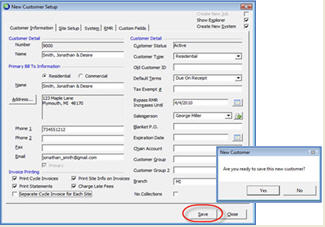
Client Management How to Create a New Customer Saving a New Customer
Creating a New Customer (continued)
Saving a New Customer
Once all information has been entered for the Customer, Site, System, RMR and Custom Fields, the User will press the Save button located at the lower right of the New Customer Setup form. The User will be presented with a message confirming they are ready to save the new customer; press the Yes button to accept.
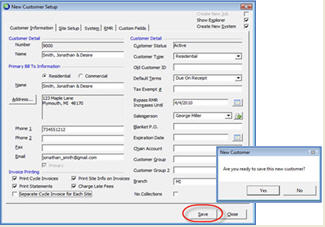
2048
After the new Customer has been saved, the Customer Explorer record will be displayed. Additional information such as Contacts, additional Bill To records, Credit Card or ACH, Central Station Tracking information may be added to the customer at this time. Refer to Additional Customer Data Entry for more information.
Page 23
Page 1 2 3 4 5 6 7 8 9 10 11 12
13 14 15 16 17 18 19 20 21 22 23