Client Management Cancellations Overview Concepts & Terminology
The workflow for processing customer cancellations depends mostly on your company’s setup of Cancellation Profiles and Cancellation Tasks. When a new cancellation is initiated by a User, a Cancellation Profile must be selected. A Cancellation Profile is basically a descriptor of the type of situation that requires handling the cancellation in a particular manner. Linked to each Cancellation Profile is a list of Cancellation Tasks; the cancellation tasks define duties that should be completed prior to completing the customer cancellation. The most typical Cancellation Profile names are Non-Payment, Bankruptcy, Moved and General (cancellation). The Non-Payment, Bankruptcy and Moved profiles each probably contain a task list that is unique to the cancellation situation.
Another data entry field that is required when setting up a new customer cancellation is the Reason Code. This list of codes is stored within the SedonaOffice setup table RMR Reasons. This is a list of reasons why the customer is cancelling or being cancelled by your company. RMR Reasons are typically very descriptive of the reason for the cancellation. Cancellation reports may be produced that are grouped by RMR Reason code.
Typically one individual is responsible for monitoring a cancellation task list; this individual will check off tasks as they have been completed. Once all tasks on the task list have been checked off, the cancellation may be completed.
![]() Important
Note: Prior to finalizing any
customer cancellation, the User should make certain there are no
open service tickets, inspection tickets or jobs on the customer
account. These should all be invoiced and closed prior to the
cancellation completion. All invoicing and credits to be
processed must also be done prior to completing the
cancellation. Once a customer is cancelled, no invoices or
credits may be generated on the account. The only activity
that may occur on a cancelled account is posting customer
payments.
Important
Note: Prior to finalizing any
customer cancellation, the User should make certain there are no
open service tickets, inspection tickets or jobs on the customer
account. These should all be invoiced and closed prior to the
cancellation completion. All invoicing and credits to be
processed must also be done prior to completing the
cancellation. Once a customer is cancelled, no invoices or
credits may be generated on the account. The only activity
that may occur on a cancelled account is posting customer
payments.
Cancellation Work Flow
Below is a simple flow chart of the Cancellation process. Typically many activities must occur prior to completing a cancellation according to your company’s policies and procedures. The Cancellation Task list should include major steps that should not be forgotten in the process.
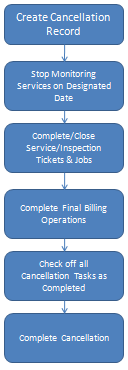
ss2302
Follow the links below for other Cancellation topics.
Removing a Customer from Cancellations