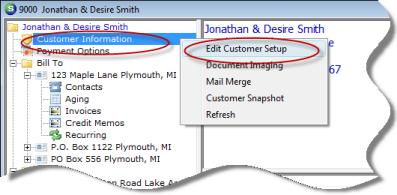
Customer Explorer Customer Information Right-Click Options Edit Customer Setup
Customer Information Right-Click Options (continued)
Selecting the Edit Customer Setup option will display the Customer Information form. The User may make changes to the Customer Setup Information, Custom Fields information, Bill To’s and Customer Items. Once all changes have been made, press the Save button located at the lower right of the form.
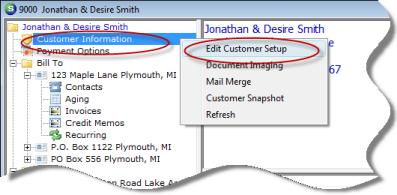
ss2608