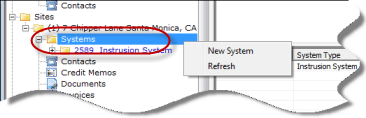
Customer Explorer Customer Structure Functions Systems
Customer Structure Functions (continued)
When highlighting the Systems menu option from the customer tree, the Active Pane will display a list of all System records that exist for the Customer. When expanding the customer tree for the System record, several tree options are listed. As each of these menu options is highlighted, the Active Pane will display any information linked to this System record. If your company is using the Central Station Tracking feature, expanding this tree will display the following options: Access Cards, Call Lists, Instructions, Monitoring, Schedule, Test and Zones. As each menu option is highlighted, the Active Pane will display any information entered into these forms. Each of these menu options are described on the following pages; follow the page links below. Right-clicking on the word Systems from the customer tree will display a list of the following options:
New System – Selecting this option will open the New System from for creating a new System record for the Site.
Refresh – Selecting this option will update the System information in the Active Pane.
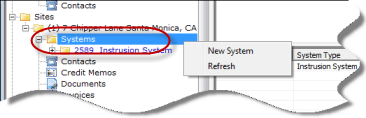
ss2650-1
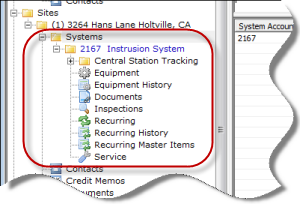
2650
Several of the System menu options have right-click options available. Click here for more information on the System Right-Click Options.
Page 1 2 3 4 5 6 7 8 9 10 Page 1