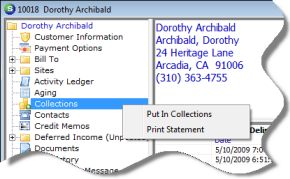
Customer Explorer Customer Tree Options & Activities Collections Right-Click Options Put in Collections
Customer Tree Options & Activities
Collections Right-Click Options (continued)
This option is only available for customers that are not currently in a Collection Queue.
Selecting the Put in Collections option will open a list of available Non-Sequenced Collection Queues in which the customer may be placed. Select the appropriate Collection Queue according to your company internal policies and procedures. After the Collection Queue has been selected, the User will be presented with a confirmation message.
This option is only available for customers that are not currently in a Collection Queue.
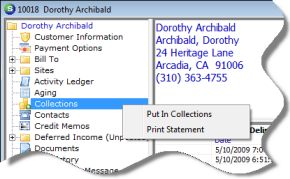
ss2706
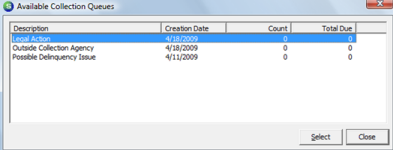
2013
After the Collection Queue has been selected, the User will be presented with a confirmation message.
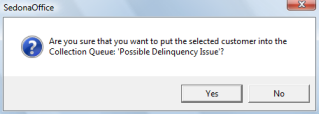
ss2706-1
Once the Yes button is pressed on the confirmation message, the Collection Activity form will be displayed where the User will select the Customer Collection Status, set a follow-up date if desired and enter any notes.