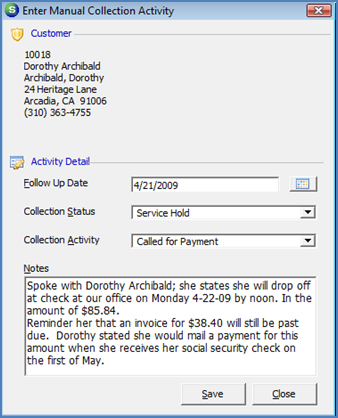
Customer Explorer Customer Tree Options & Activities Collections Right-Click Options Change Collection Status
Customer Tree Options & Activities
Collections Right-Click Options (continued)
Change Collection Status
Selecting the Change Collection Status option will open the Manual Collection Activity form. Use this option if the customer’s current collection status needs to be changed. The User may also enter a follow-up date, select a Collection Activity and enter Notes; all of which are highly recommended. This option is only available for customers that are currently in one of the Collection Queues.
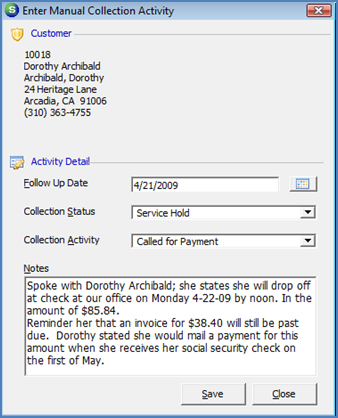
2011