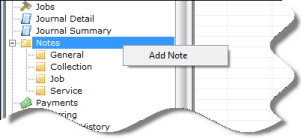
Customer Explorer Customer Tree Options & Activities Notes Notes Right-Click Options
Customer Tree Options & Activities
Add Note is the only right-click option available for the Notes menu tree option. Selecting this option will open the Customer Notes form. If the Customer is currently in one of the Collection Queues, the option checkbox Note for Current Collection Queue, will be displayed in the upper right of this form. If the note being entered is a Collections related note, select this checkbox for the note to be saved as a Collection Note. If this option is not selected, the note will be saved as a General Note. If the Customer is not currently in a Collection Queue, this option checkbox will not be displayed.
The User may type up to 1,024 characters into the note field. All Notes entered are date/time and User stamped by the application, so there is no need to enter the date on which the note was created or the User’s name into the note field itself. Press the Save button when finished.
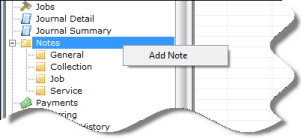
ss2730
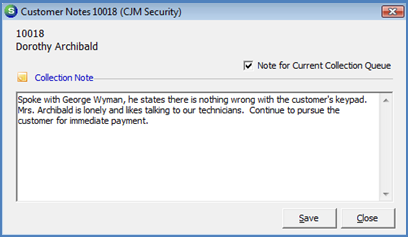
2012