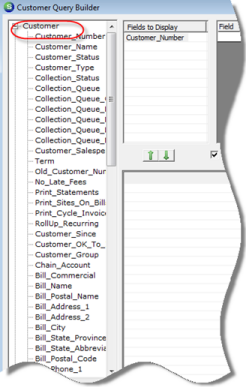
Client Management Customer Query Builder CQB Design Elements Data Groups
Understanding the Customer Query Builder (continued)
Data Groups
The Data Groups displayed in the Report Query Design form allow the creation of reports based on many data elements. The list of Data Groups displayed pertains to data which is related to Customers, Sites, and Systems. There are no Data Groups available for creating reports for Jobs at this time. If a User takes the time to review the Database Explorer they will find there are fields in a data table that are not listed in any CQB Data Group; this is by design. From time to time the CQB is enhanced to add additional fields; when this occurs mention is made in the Release Notice for the software version where the enhancement was made. Please read each release notice to keep current on any new field additions to the CQB.
When the tree of a Data Group is expanded, all the fields available to include on a report are listed below the Data Group name. Some of the field names are quite long; a horizontal scroll bar is provided at the bottom of the Data Groups to display more of the field name. Fields to be included on the report are selected by double-clicking on the field name or by dragging the field name into the Fields to Display area of the Report Designer.
In the illustration below the Customer Data Group has been expanded; only a partial list of the available field names is displayed. Use the vertical scroll bar to move up or down to display more data fields. At the time this Help was published, there were 63 available fields in the Customer Data Group.
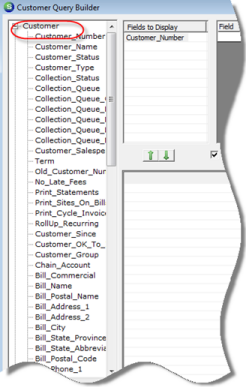
ss3012