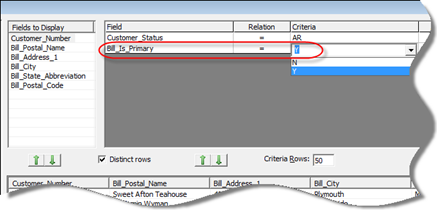
Client Management Customer Query Builder CQB Design Elements Filters
Understanding the Customer Query Builder (continued)
Filters (continued)
Since this report query results is going to be a mailing list, and a customer may have multiple Bill To addresses, the report query should only include the Primary Bill To Address otherwise the customer could possibly receive the same letter at multiple addresses. An additional filter can be added to only include Primary Bill To addresses.
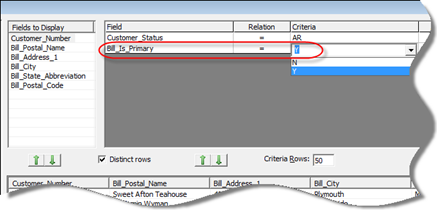
ss3015
Listed below are the Relation types available when creating filters.
= Equal to
<> Not Equal To
> Greater Than (used with numeric or date type fields)
< Less Than (used with numeric or date type fields)
>= Greater Than or Equal To (used with numeric or date type fields)
<= Less Than or Equal To (used with numeric or date type fields)
Is Null The field is empty
Is Not Null The field contains any value
Starts With The value entered is found at the beginning of the field
Ends With The value entered is found at the end of the field
Contains The value entered is found anywhere in the data