
Client Management Customer Query Builder CQB Design Elements Report Query Results
Understanding the Customer Query Builder (continued)
Report Query Results
Once data fields have been selected, filters created and sort options have been selected the User will be ready to see the report query results. Press the Refresh Results button (green arrow) located at the lower left of the Report Designer form. The Report Results grid will fill in with the data specified in the report query.

ss3018
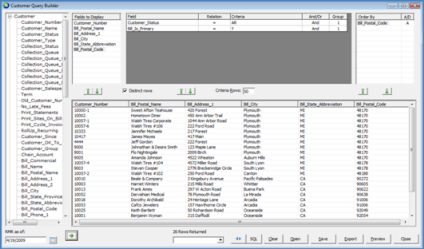
ss3018-1