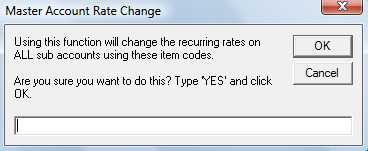
Client Management Master Account Management Master Account RMR Rate Changes
Master Account RMR Rate Changes (continued)
6. The User will be presented with a confirmation message; if this is really what you want to do, type in the word YES into the white text box at the bottom of the Master Account Rate Change message then press the OK button.
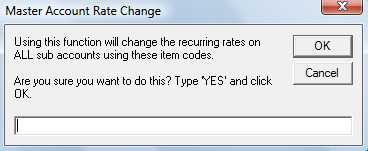
2042
7. The Apply Master Account Rates form will be displayed. The User must select an RMR Reason code from the drop-down list and enter the effective date of the rate change. The Comments field is optional. Press the Save button when finished.
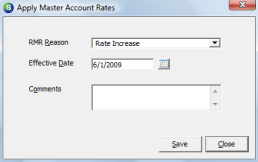
2041