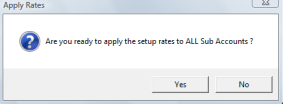
Client Management Master Account Management Master Account RMR Rate Changes
Master Account RMR Rate Changes (continued)
8. The Apply Rate form will be displayed asking the User if they are ready to apply the new rates to All Subaccounts. This is the User's last chance to change their mind on the rate change. Pressing the Yes button will apply the new rates to all recurring lines for all Subaccounts linked to the Master Account. If the User presses the No button, no changes will be made.
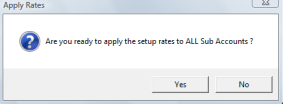
2040
9. Once the Yes button was pressed on the Apply Rates form, a progress bar will be displayed while the Recurring Lines are being updated. Be patient, this may take some time if there a many Recurring Lines to process.