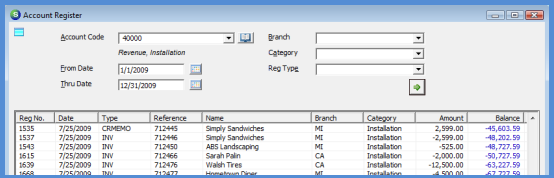
General Ledger Account Register Account Register Data Columns
Account Register Data Columns
Once an account code (G/L Account Number) has been selected at the top of the form and the User presses the Refresh button, all transactions for the selected account will be displayed in the grid area of the form. The transactions listed display several columns of information, each of which is defined below.
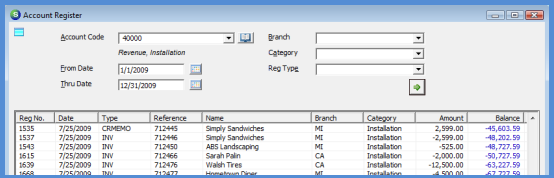
ss5026
Reg No. - The unique Register Number assigned to the records of within the transaction; both credits and debits associated with the journal entry are linked to the same register number.
Date - The transaction date selected on the item saved to the G/L.
Type - This is the Register Type which indicates the type of transaction that initiated the journal entry. For a complete list of Register Types, refer to the topic Register Type Definitions.
Reference - The Reference field will be populated with the transaction source number for the journal entry. For example, if the transaction was generated by a customer invoice, which is a Register Type of INV, the reference field will populate with the Invoice Number.
Name - This field will be populated with information pertinent to the type of transaction. For example, if the transaction was from a customer invoice, the Customer Name will be displayed. If the transaction was from an A/P Bill, the Vendor Code will be displayed.
Branch - The Branch saved with the transaction.
Category - The Category Code saved with the transaction.
Amount - The total amount of the transaction; credits are displayed as a negative value and debits are displayed as a positive value.
Balance - This is a running account balance for the account. If a date range is specified in the header section, the last row displayed in the list will be the ending balance in the selected account on the last date in the date range.
![]() For Balance
Sheet type accounts, if no date range is selected, all transactions
from the first date your company began using SedonaOffice will be
listed in the grid. If your company has been using
SedonaOffice for a number of years, this may take some time to
return the requested list of data. It is highly recommended
to select a date range for Balance Sheet Type Accounts.
For Balance
Sheet type accounts, if no date range is selected, all transactions
from the first date your company began using SedonaOffice will be
listed in the grid. If your company has been using
SedonaOffice for a number of years, this may take some time to
return the requested list of data. It is highly recommended
to select a date range for Balance Sheet Type Accounts.
For Non-Balance Sheet type accounts, the User must specify a date range within the same fiscal accounting year. If no date range is specified, all transactions in the current fiscal accounting year will be listed.