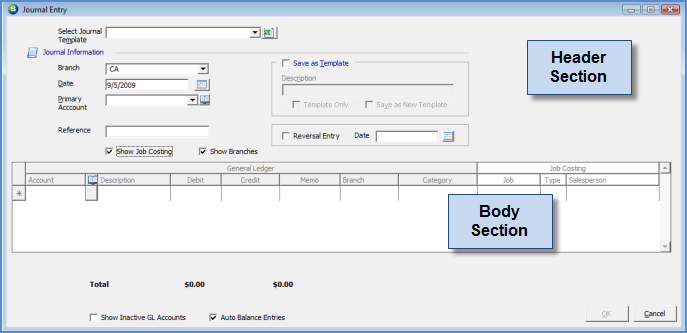
General Ledger Journal Entry Journal Entry Form Defined
Journal Entry Form Defined
The Journal Entry form is comprised of several data elements and options, each of which will be described in this topic section.
To open a blank Journal Entry form, navigate to the General Ledger module from the Main Application Menu and select the Journal Entry option. The Journal Entry form will be displayed. This form is divided into two main sections; the Header and Body. The fields and options in each section will be defined on the following pages.
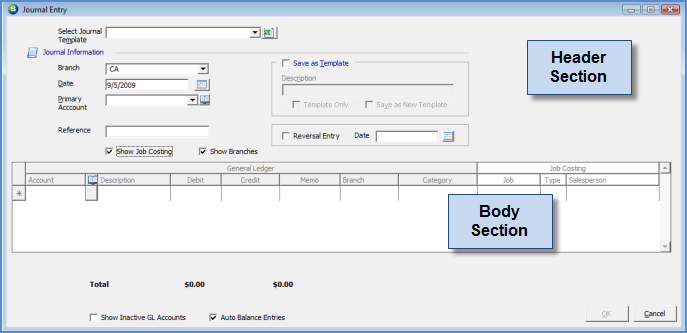
ss5222