General Ledger Journal Entry Journal Entry Form Defined
Journal Entry Form Defined (continued)
Header
Each field and option in the Header section of the Journal Entry form will be described below.
Select Journal Template - Pressing the drop-down arrow in this field will display a listing of all previously saved Journal Templates. This field is accessed when a Journal Entry will be created based on the information from a template.
To the right of this field is a
button with the Excel symbol ![]() ,
pressing this button will paste in a highlighted area from an Excel
workbook into the body of the Journal Entry form.
,
pressing this button will paste in a highlighted area from an Excel
workbook into the body of the Journal Entry form.
Branch - Every Journal Entry must be associated with at least one Branch; the User must make a selection from the drop-down list in this field.
Date - The User will select the date on which the Journal Entry will be posted to the General Ledger. The date selected must be in an Accounting Period where the current status is Open or Re-Open. User permissions are required to be able to post a Journal Entry into an Accounting Period with the status of Re-Open.
Primary Account - Every Journal Entry is comprised of at least two G/L Account Numbers. The User may select the G/L Account Number for either the debit or credit side of the Journal Entry. The other G/L Account Number(s) will be selected in the Body of the Journal Entry form.
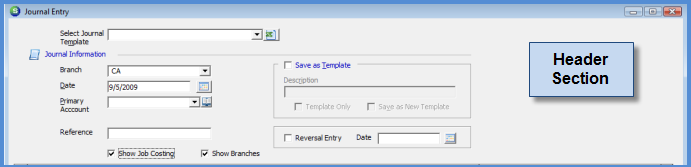
ss5223