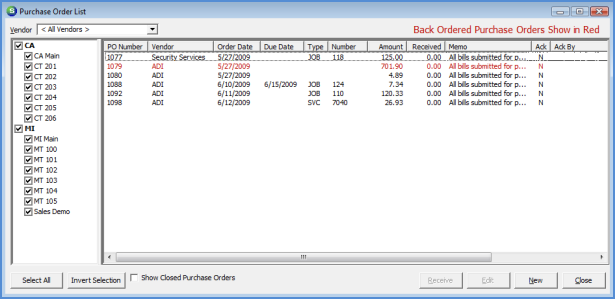
Accounts Payable Purchase Orders Purchase Order List Definitions
Definitions of the Purchase Order List
The following pages will describe the layout and options available within the Purchase Order List. The Purchase Order List is accessed by navigating to the Main Application menu and selecting the Purchase Orders option within the Accounts Payable module.
Purchase Order List
Warehouse Pane
The Purchase Order List is divided into to major sections; the Warehouse pane on the left and the Purchase Order Listing on the right. When the Purchase Order List is first opened, all open Purchase Orders for all warehouses will be displayed. If the User wants to view the list of open purchase orders for certain warehouses, pressing the Invert Selection button located at the lower left will de-select all warehouses, then the User may select the checkbox to the left of each warehouse desired. If the User wants to include closed purchase orders, select the checkbox Show Closed Purchase Orders located at the bottom of the list. Selecting this option will display all open and closed purchase orders.
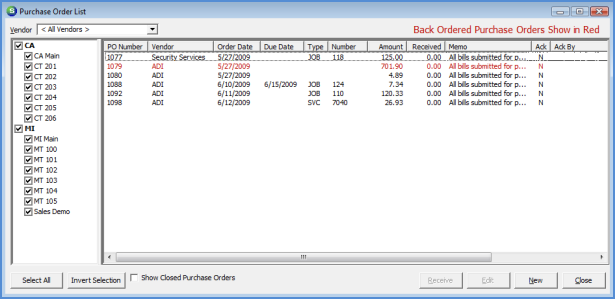
6028