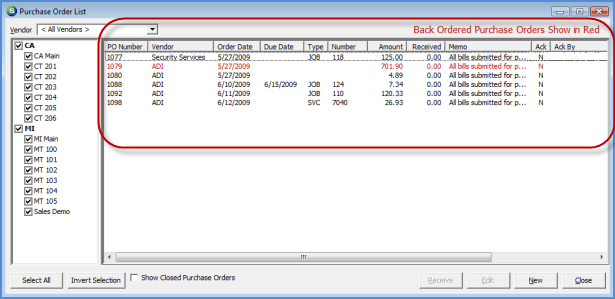
Accounts Payable Purchase Orders Purchase Order List Definitions
Definitions of the Purchase Order List (continued)
Purchase Order Listing
The Purchase Order Listing displays several columns of information related to the PO, each of which is described below. If any parts on a PO have been flagged as back ordered, the Purchase Order will be displayed in red.
PO Number - The Purchase Order Number auto assigned or manually entered by the User. PO Number auto-assign is controlled by a setting in SedonaSetup AP Setup/Processing.
Vendor - The Vendor code assigned to the Purchase Order.
Order Date - The date on which the Purchase Order was placed. When creating a new PO, the Order Date defaults to the date on which the PO is being created but may be overridden by the User.
Due Date - If the Vendor provided a date on which the parts will be delivered, the User manually fills in this date.
Type - If the PO is linked to a Job the type will display as JOB. If the PO is linked to a Service Ticket, the type will display as SVC.
Number - If the PO is linked to a Job or Service Ticket, the Job Number or Service Ticket number will be displayed, otherwise this column will be blank.
Amount - The total amount of Parts and Expense Items on the Purchase Order.
Received - The total amount received against the PO as of the date/time the Purchase Order List is being viewed.
Memo - Any information entered into the memo field of the PO will display in this column.
Ack - If a User has selected the Acknowledged checkbox on the PO a Y will be displayed, otherwise an N will be displayed in this column.
Ack By - If the character in the Ack column is Y, the User code of the User that acknowledged the PO will be displayed in this column.
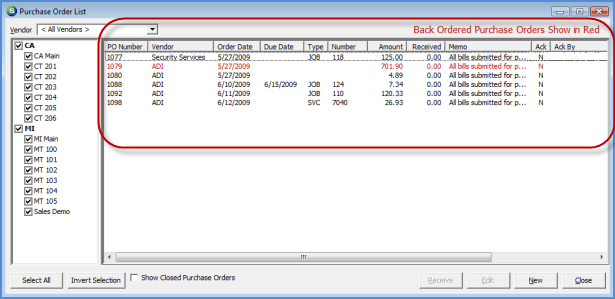
ss6154