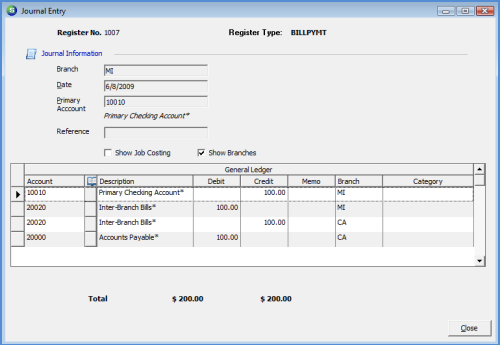
Accounts Payable Pay Bills Form Definition
Definition of the Pay Bills Form
The Pay Bills form is comprised of a header area and a body are which contains three tabs of information. The Header area is used to select various selection fields for the bills to be paid. Each field in the Header will be described below. The Body of the Pay Bills from lists all bills that are due as of the date selected, Vendor Credits (only accessible if one Vendor is selected in the Header), and All Vendor Credits. Each of the Body tabs will be described below.
Pay Bills Header Information
Branch (for debiting A/P) - By default all bills that are due for all branches are displayed in the Vendor Bills list. If your company is operating under multiple branches, a single branch may be selected. If a single branch is selected, only the bills associated with that branch will be displayed in the Vendor Bills list.
Vendor - By default all Vendor Bills that are due are displayed in the Vendor Bills list. If paying bills for a single Vendor or if Vendor Credits will be applied to the Bills marked for payment, a selection must be made from the drop-down list. Credits may only be applied with one Vendor selected.
As Of Due Date - By default this field will fill with today's date. The User may change this to a date in the past or a date in the future.
Show Vendor Code - When this option is selected, the Vendor Code is displayed in the Vendor column of the Vendor Bills list; otherwise the default is to display the full Vendor Name.
Branch (for crediting Bank Account) - This will default to the default branch specified in SedonaSetup/Data Entry Defaults. The User may change this branch if desired. Typically the Branch for Bill selection is the same as the Payment Branch. If the Bill Branch selected is different than the Payment Branch is selected, SedonaOffice will automatically create an inter-branch transfer. Example: the Bill Branch selected is CA and the Payment Branch selected is MI; below is the Journal Entry made for the bill payment transaction.
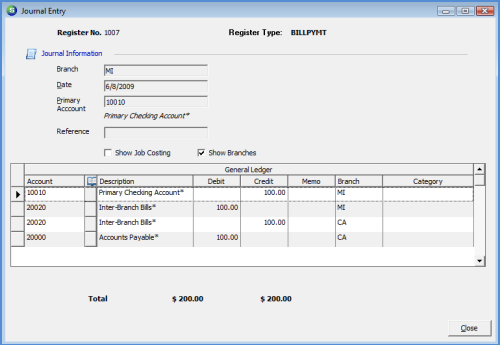
ss6081
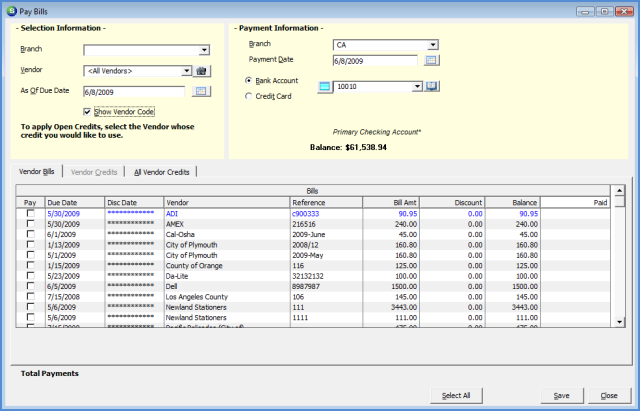
6014