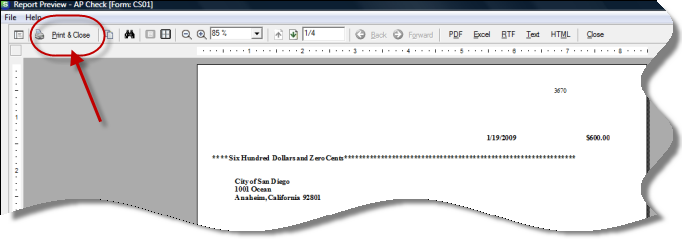
Print Accounts Payable Checks (continued)
7. When ready to send the checks to the Printer, press the Print & Close button located on the AP Check Preview window.
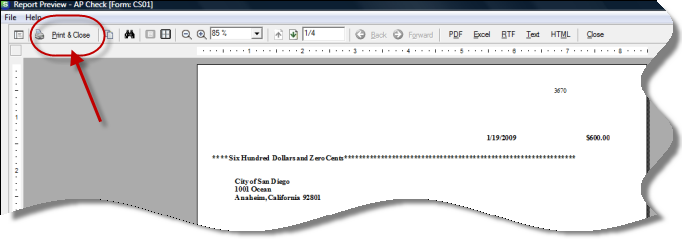
ss6093
8. A message will be displayed confirming the checks printed and should be marked as printed. Press the Yes button to confirm.
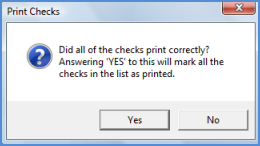
6020