.png)
Print Accounts Payable Checks (continued)
9. The Print Remittances form will be displayed. If there were any checks printed to Vendors where more than 11 bills were paid, the Radio Button option Only Print Remittances that will not fit on checks will be selected by default. If more than 12 bills are paid to a Vendor, the application will print the first 11 bills on the check stub, then the overflow will be printed after all checks have finished printing. If the Only Print Remittances that will not fit on checks option defaults, make certain plain white paper is in the printer, then press the OK button. If there are no overflow checks, press the Cancel button and no remittances will be printed. Below is a sample of a the Remittance report.
.png)
6021
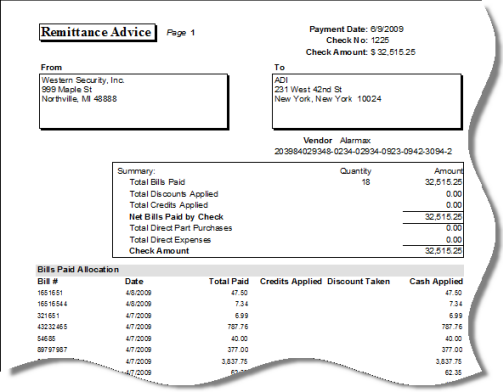
ss6094