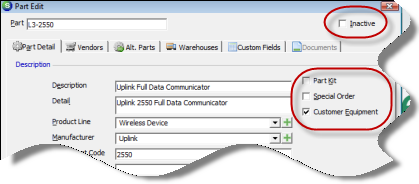
Parts Setup (continued)
Part Detail - Data Entry Field Definitions
Options
Inactive - This check box should remain un-checked unless the part is no longer going to be used.
Part Kit - If the part is a kit; the part is comprised of one or more other parts select this option. If this option is selected, a new data entry form, Parts in Kit will be displayed to the right of the Warehouses form. A part should only be marked as a Kit if your company is purchasing the part as a kit. Refer to the Part Kit setup topic for details on how to build a Part Kit.
Special Order - If this option is selected, the part may only be ordered on a Purchase Order as a Direct Expense part. Special Order parts are devices your company rarely orders and do not want to keep as a part of your inventory.
Customer Equipment - This option should be selected on all parts that will become a part of a System Equipment List. Basically this indicates whether this is a serviceable part. Parts such as wire or miscellaneous hardware are typically not flagged as Customer Equipment.
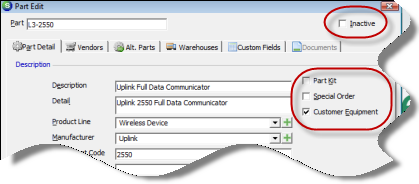
ss7027
4. Once all data entry has been completed on the Part Detail form, navigate to the Vendors form.
Page 1 2 3 4 5 6 7 8 9 10 11 12 13 14 15 Page 6