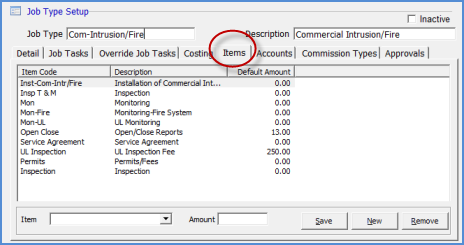
Job Management Job Management Setup Job Management Setup Tables & Options
Job Type (continued)
Job Type - Items Form
The Job Type Items form allows you to create a list of invoice items that may only be used for the job type. This would include all non-recurring and recurring types of invoice item codes. You also have the option of setting a default amount to be used for each invoice item you add to the list. These default amounts will be brought into the job install charges lines and recurring lines automatically. Each Invoice Item is linked to a G/L account for recording income amounts when an invoice is created for a Job.
If you elect to assign a list of invoice item codes to your job types, a user will only be able to select from the list assigned to the job type. If you prefer not to limit your users to a specific invoice item code list, you would not set up any values for the job type allowing the user to select any invoice item on the drop-down list.
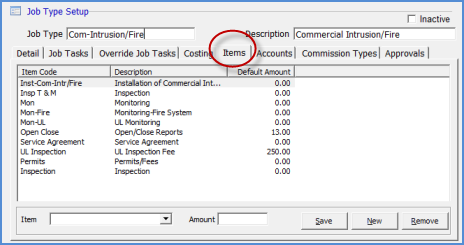
24252
Follow the topic links below for details on other Job Management Setup Table/Options.
Setup Processing (JM)* Job Type* Job Expense Type* Branch* Install Company* Installer* Warehouse*
Prevailing Wage* Salesperson Project Manager Job Status Labor Tasks Job Approval Groups Commission Types
Page 1 2 3 4 5 6 7 8 9 10 11 Page 8