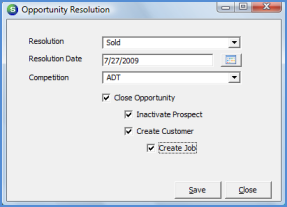
Job Management Creating a New Job Creating a New Job from a Prospect
Creating a New Job from a Prospect (continued)
4. The Opportunity Resolution form will be displayed.
· Select Resolution Code from the drop-down list
· Enter the Resolution Date (the date the sale was closed)
· Select the Competition from the drop-down list (optional)
· Select all four checkboxes; Close Opportunity, Inactivate Prospect, Create Customer, Create Job
Once all information is filled in, press the Save button located at the lower right of the form.
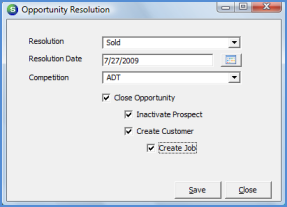
9008
12 13 14 15 16 17 18 19 20 21 Page 2