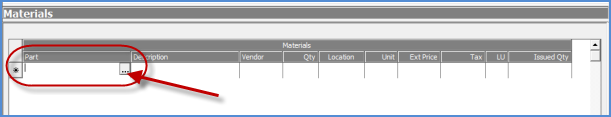
Job Management Creating a New Job Creating a New Job from a Prospect
Creating a New Job from a Prospect (continued)
Materials Setup (continued)
To add an inventory part to the Materials list, in the Part column, the User may type in the exact part number if known then enter the quantity. If the exact part number is not known, position the mouse in the Part column then press the part lookup button to the right of the field. The Parts Search form will be displayed. The User will locate the desired part then press the Select button located at the lower right of the Parts Search form. The selected part will fill into the Materials list. The User will continue adding parts until all required parts have been added. When finished, press the Apply button located at the lower right of the Materials form.
Once saved, all parts selected will display in the Sales Summary form.
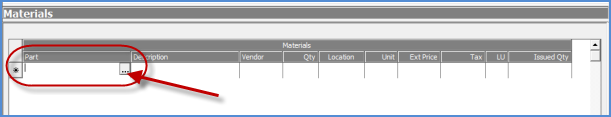
ss10315
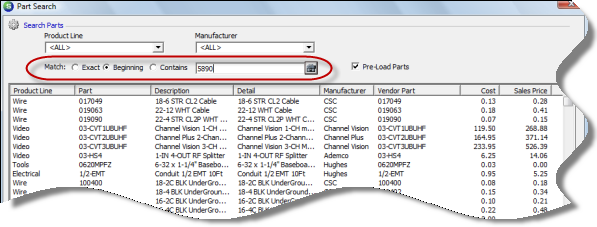
ss10315-1
12 13 14 15 16 17 18 19 20 21 Page 15