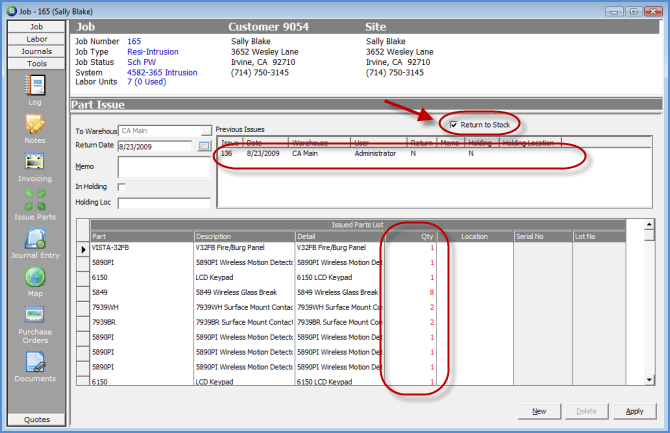
Job Management Issuing and Returning Parts Return Parts
Return Parts from a Job to a Warehouse (continued)
5. The Part Issue form will be displayed. In the Upper right of the form under the Previous Issues section, highlight the Issue transaction record that contains the previously issued parts that are being returned to the warehouse. Select the Return to Stock option located above and to the right of the Previous Issues section.
The lower grid area will fill in with all parts that were issued on the selected issue transaction record. The Qty column will be displayed in red, indicating this is a return transaction. If all parts are being returned, press the Apply button located at the lower right of the form. If not all parts are being returned at this time, the User will change the quantity to the correct quantity being returned to the warehouse. If any of the parts are not being returned, change the quantity to zero. When finished making the quantity changes, press the Apply button.
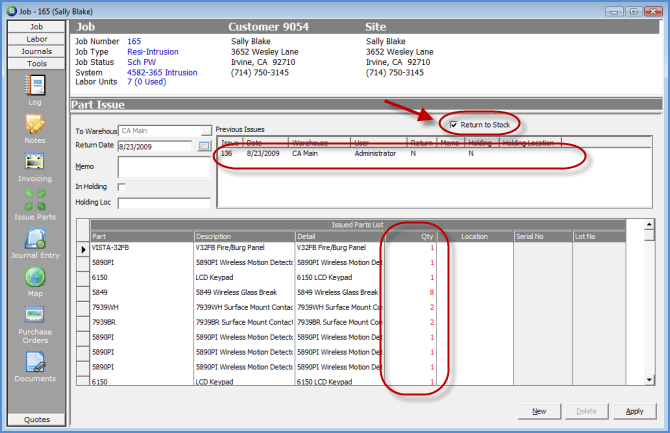
ss10555