Job Management Issuing and Returning Parts Return Parts
Return Parts from a Job to a Warehouse (continued)
![]() If the Job is
in lock mode and the parts being returned to stock will never be
used on the Job, a Manual Reversal Change Order must be created to
reduce the quantity on the Job Materials List. If the Change
Order is not created, when attempting to close the Job, the User
will receive a message indicating all parts have not been properly
issued to the Job. Refer to the Change Order topic for
instructions on how to create a Manual Reversal Change
Order.
If the Job is
in lock mode and the parts being returned to stock will never be
used on the Job, a Manual Reversal Change Order must be created to
reduce the quantity on the Job Materials List. If the Change
Order is not created, when attempting to close the Job, the User
will receive a message indicating all parts have not been properly
issued to the Job. Refer to the Change Order topic for
instructions on how to create a Manual Reversal Change
Order.
If the Job is not in lock mode, navigate to the Job Materials List and modify the quantity of the part(s) that will not be used on the Job.
Locked Jobs are identified on the Job Work Order Entry form.
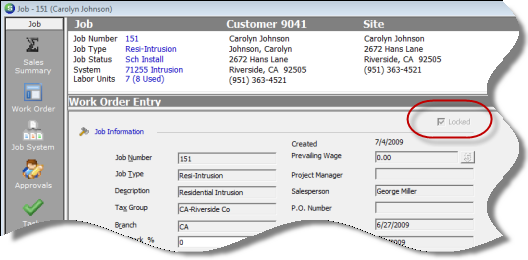
ss10556