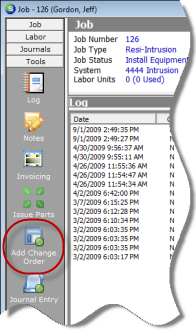
Job Management Change Orders Manual Reversal Change Orders
Job Change Orders (continued)
Manual Reversal Change Orders - Negative
Follow the instructions below to create a negative value change order. It is assumed that the Job is in lock mode prior to following the steps below.
1. Open the Job record for which a Change Order will be created.
2. Navigate to the Tools toolbar on the Job record. Press the Add Change Order button located on the Tools toolbar.
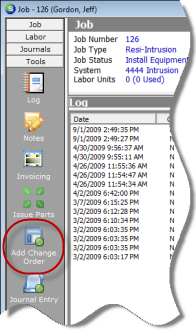
ss10901