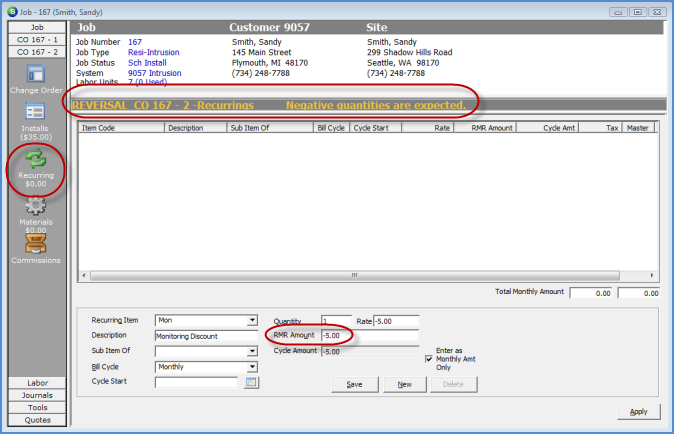
Job Management Change Orders Manual Reversal Change Orders
Job Change Orders (continued)
Manual Reversal Change Orders - Negative (continued)
Manual Reversal Recurring Charges
6. To decrease Recurring Charges, press the Recurring button on the Change Order toolbar. Add as many lines as needed. For each reversal Recurring charge line, select an item code and enter the RMR Amount as a negative value. The User may override the Recurring Item Description that defaults into the field. Press the Save button when finished with each line.
Once all Recurring charge lines have been entered, press the Apply button located at the lower right of the form.
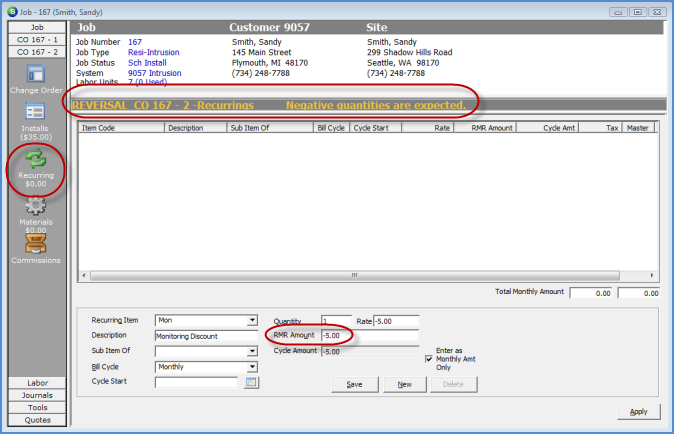
10053