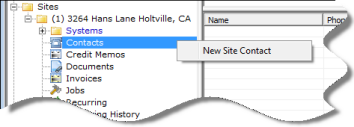
Customer Explorer Customer Structure Functions Site Tree Right-Click Options Contacts
Customer Structure Functions (continued)
Site Tree Right-Click Options (continued)
When highlighting the Contacts menu option, the Active Pane will display a list of all active and inactive Site Contact names for the Site.
Right-clicking on the Contacts menu option will display the option of New Site Contact. Selecting this option will open a blank New Contact data entry form. Once information is entered and saved, a new Site Contact name will appear on the tree for the Customer Site.
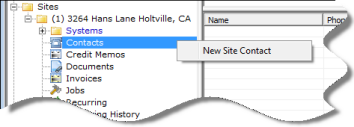
ss2635