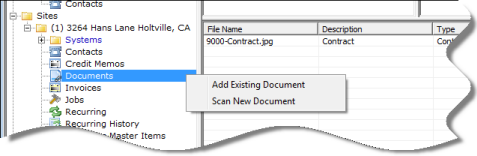
Customer Explorer Customer Structure Functions Site Tree Right-Click Options Documents
Customer Structure Functions (continued)
Site Tree Right-Click Options (continued)
When highlighting the Documents menu option, the Active Pane will display a list of all documents attached to the Site. Right-clicking on the Documents menu option will display a list of the following options: Add Existing Document and Scan New Document. The SedonaDocs add-on module must be purchased to use the Documents options.
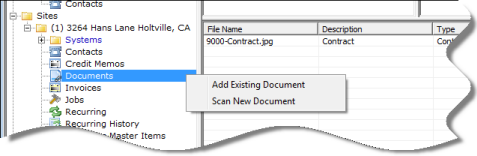
ss2637
Add Existing Document – Selecting this option will open the Add Document form where the User will select an existing file to attach to the Site record. For more information on this process see SedonaDocs.
Scan New Document – Selecting this option will open the SedonaDocs scanner interface. For more information on this process see SedonaDocs.