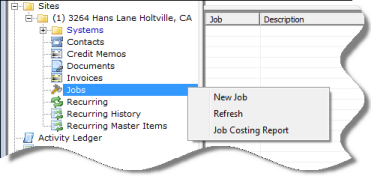
Customer Explorer Customer Structure Functions Site Tree Right-Click Options Jobs
Customer Structure Functions (continued)
Site Tree Right-Click Options (continued)
When highlighting the Jobs menu option, the Active Pane will display a list of all Jobs created for the Site. Right-clicking on the Jobs menu option will display a list of the following options: New Job, Refresh, and Job Costing Report.
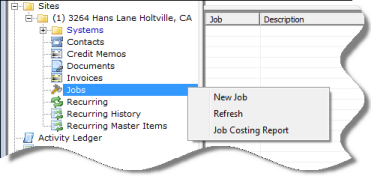
ss2639
New Job – This option will open the new Job form for the Site. User permissions are required for this option; if the User does not have permission to use this function, this option will be grayed-out.
Refresh – Selecting this option will refresh the Jobs information displayed in the Active Pane.
Job Costing Report – Selecting this option will open the Job Cost Summary report selection form. This report is used when it is desired to view the Job Costing Information for multiple jobs for the site on one report. When this form opens a list of all Jobs for the Site is displayed in the grid area. Make the desired selections then press the OK button to generate the report.